How To Create 2017 JAMB Account : With Pictures
JAMB 2017 registration has started since Monday, the registration will only last for a month. The Joint Admission And Matriculation Board has emphasized that every candidate must open an account with them before such candidate will register for 2017 JAMB. In this post we are going to guide you on how to create your JAMB account free of charge so grab a seat and watch.
Before you can successfully create a JAMB account, you must have the following
1. An internet enabled phone or system
2. A valid phone number
3. A valid email address (very important)
Read Also:8 Things You Need To Know To Succeed In 2017 JAMB
STEP 1
Login to JAMB official website www.jamb.org.ng
on the webpage you will see an icon written CLICK TO LOG IN, click on it
Before you can successfully create a JAMB account, you must have the following
1. An internet enabled phone or system
2. A valid phone number
3. A valid email address (very important)
Read Also:8 Things You Need To Know To Succeed In 2017 JAMB
STEP 1
Login to JAMB official website www.jamb.org.ng
on the webpage you will see an icon written CLICK TO LOG IN, click on it
Once you click on it, another web page will open as shown below, click on Create an Account
An email verification webpage will open, enter your email, make sure you use a valid email adress, also ensure that you can remember the pass word of your email. choose any security question and answer of your choice then click on verify e-mail.
A confirmation email will be sent to the email you supplied earlier, so go to your email and click on the link " click here to continue my profile creation"
This link will redirect you to another window were you will complete your registration by putting in necessary details such as
your name
date of birth
phone number
password e.t.c
once you have put in these details click on Sign Up
Read Also:HOW TO MAKE HIGH SCORE IN JAMB
Congrats!!! you have successfully opened an account with JAMB
- Upon account creation, print the confirmation mail and take it to the bank for payment(PIN vending)
- Continue registration by supplying the vended PIN on the mobile application or the JAMB Registration Application at CBT centre
- Complete other required information via the mobile application or the JAMB Registration Application at CBT centre
- Proceed to the nearest CBT centre to capture passport and fingerprints (this can only be done at the CBT centre)
We at Naijaschoolnews.com wish you a successful JAMB registration and exam. If you find this post helpful, please comment below. Do not forget to share this others might need it
For more JAMB news Click Here





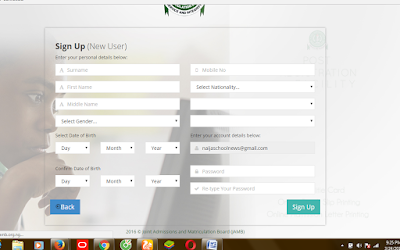





No comments:
We Love Comments, Please Comment Below